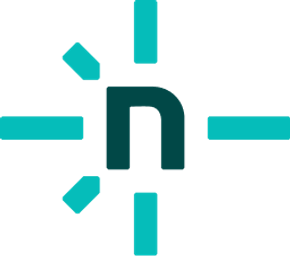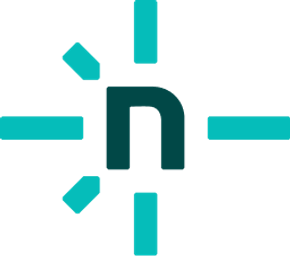# remark
[![Build][build-badge]][build]
[![Coverage][coverage-badge]][coverage]
[![Downloads][downloads-badge]][downloads]
[![Size][size-badge]][size]
[![Sponsors][sponsors-badge]][collective]
[![Backers][backers-badge]][collective]
[![Chat][chat-badge]][chat]
**[unified][]** processor with support for parsing from markdown and
serializing to markdown.
## Contents
* [What is this?](#what-is-this)
* [When should I use this?](#when-should-i-use-this)
* [Install](#install)
* [Use](#use)
* [API](#api)
* [`remark()`](#remark-1)
* [Examples](#examples)
* [Example: checking markdown](#example-checking-markdown)
* [Example: passing options to `remark-stringify`](#example-passing-options-to-remark-stringify)
* [Syntax](#syntax)
* [Syntax tree](#syntax-tree)
* [Types](#types)
* [Compatibility](#compatibility)
* [Security](#security)
* [Contribute](#contribute)
* [Sponsor](#sponsor)
* [License](#license)
## What is this?
This package is a [unified][] processor with support for parsing markdown as
input and serializing markdown as output by using unified with
[`remark-parse`][remark-parse] and [`remark-stringify`][remark-stringify].
See [the monorepo readme][remark] for info on what the remark ecosystem is.
## When should I use this?
You can use this package when you want to use unified, have markdown as input,
and want markdown as output.
This package is a shortcut for
`unified().use(remarkParse).use(remarkStringify)`.
When the input isn’t markdown (meaning you don’t need `remark-parse`) or the
output is not markdown (you don’t need `remark-stringify`), it’s recommended to
use `unified` directly.
When you want to inspect and format markdown files in a project on the command
line, you can use [`remark-cli`][remark-cli].
## Install
This package is [ESM only][esm].
In Node.js (version 16+), install with [npm][]:
```sh
npm install remark
```
In Deno with [`esm.sh`][esmsh]:
```js
import {remark} from 'https://esm.sh/remark@15'
```
In browsers with [`esm.sh`][esmsh]:
```html
```
## Use
Say we have the following module `example.js`:
```js
import {remark} from 'remark'
import remarkToc from 'remark-toc'
const doc = `
# Pluto
Pluto is a dwarf planet in the Kuiper belt.
## Contents
## History
### Discovery
In the 1840s, Urbain Le Verrier used Newtonian mechanics to predict the position of…
### Name and symbol
The name Pluto is for the Roman god of the underworld, from a Greek epithet for Hades…
### Planet X disproved
Once Pluto was found, its faintness and lack of a viewable disc cast doubt…
## Orbit
Pluto's orbital period is about 248 years…
`
const file = await remark()
.use(remarkToc, {heading: 'contents', tight: true})
.process(doc)
console.error(String(file))
```
…running that with `node example.js` yields:
```markdown
# Pluto
Pluto is a dwarf planet in the Kuiper belt.
## Contents
* [History](#history)
* [Discovery](#discovery)
* [Name and symbol](#name-and-symbol)
* [Planet X disproved](#planet-x-disproved)
* [Orbit](#orbit)
## History
### Discovery
In the 1840s, Urbain Le Verrier used Newtonian mechanics to predict the position of…
### Name and symbol
The name Pluto is for the Roman god of the underworld, from a Greek epithet for Hades…
### Planet X disproved
Once Pluto was found, its faintness and lack of a viewable disc cast doubt…
## Orbit
Pluto's orbital period is about 248 years…
```
## API
This package exports the identifier [`remark`][api-remark].
There is no default export.
### `remark()`
Create a new unified processor that already uses
[`remark-parse`][remark-parse] and [`remark-stringify`][remark-stringify].
You can add more plugins with `use`.
See [`unified`][unified] for more information.
## Examples
### Example: checking markdown
The following example checks that markdown code style is consistent and follows
some best practices:
```js
import {remark} from 'remark'
import remarkPresetLintConsistent from 'remark-preset-lint-consistent'
import remarkPresetLintRecommended from 'remark-preset-lint-recommended'
import {reporter} from 'vfile-reporter'
const file = await remark()
.use(remarkPresetLintConsistent)
.use(remarkPresetLintRecommended)
.process('1) Hello, _Jupiter_ and *Neptune*!')
console.error(reporter(file))
```
Yields:
```txt
warning Missing newline character at end of file final-newline remark-lint
1:1-1:35 warning Marker style should be `.` ordered-list-marker-style remark-lint
1:4 warning Incorrect list-item indent: add 1 space list-item-indent remark-lint
1:25-1:34 warning Emphasis should use `_` as a marker emphasis-marker remark-lint
⚠ 4 warnings
```
### Example: passing options to `remark-stringify`
When you use `remark-stringify` manually you can pass options to `use`.
Because `remark-stringify` is already used in `remark`, that’s not possible.
To define options for `remark-stringify`, you can instead pass options to
`data`:
```js
import {remark} from 'remark'
const doc = `
# Moons of Neptune
1. Naiad
2. Thalassa
3. Despine
4. …
`
const file = await remark()
.data('settings', {
bulletOrdered: ')',
incrementListMarker: false,
setext: true
})
.process(doc)
console.log(String(file))
```
Yields:
```markdown
Moons of Neptune
================
1) Naiad
1) Thalassa
1) Despine
1) …
```
## Syntax
Markdown is parsed and serialized according to CommonMark.
Other plugins can add support for syntax extensions.
## Syntax tree
The syntax tree used in remark is [mdast][].
## Types
This package is fully typed with [TypeScript][].
There are no extra exported types.
It also registers `Settings` with `unified`.
If you’re passing options with `.data('settings', …)`, make sure to import this
package somewhere in your types, as that registers the fields.
```js
///
import {unified} from 'unified'
// @ts-expect-error: `thisDoesNotExist` is not a valid option.
unified().data('settings', {thisDoesNotExist: false})
```
## Compatibility
Projects maintained by the unified collective are compatible with maintained
versions of Node.js.
When we cut a new major release, we drop support for unmaintained versions of
Node.
This means we try to keep the current release line, `remark@^15`, compatible
with Node.js 16.
## Security
As markdown can be turned into HTML and improper use of HTML can open you up to
[cross-site scripting (XSS)][xss] attacks, use of remark can be unsafe.
When going to HTML, you will combine remark with **[rehype][]**, in which case
you should use [`rehype-sanitize`][rehype-sanitize].
Use of remark plugins could also open you up to other attacks.
Carefully assess each plugin and the risks involved in using them.
For info on how to submit a report, see our [security policy][security].
## Contribute
See [`contributing.md`][contributing] in [`remarkjs/.github`][health] for ways
to get started.
See [`support.md`][support] for ways to get help.
Join us in [Discussions][chat] to chat with the community and contributors.
This project has a [code of conduct][coc].
By interacting with this repository, organization, or community you agree to
abide by its terms.
## Sponsor
Support this effort and give back by sponsoring on [OpenCollective][collective]!
## License
[MIT][license] © [Titus Wormer][author]
[build-badge]: https://github.com/remarkjs/remark/workflows/main/badge.svg
[build]: https://github.com/remarkjs/remark/actions
[coverage-badge]: https://img.shields.io/codecov/c/github/remarkjs/remark.svg
[coverage]: https://codecov.io/github/remarkjs/remark
[downloads-badge]: https://img.shields.io/npm/dm/remark.svg
[downloads]: https://www.npmjs.com/package/remark
[size-badge]: https://img.shields.io/bundlejs/size/remark
[size]: https://bundlejs.com/?q=remark
[sponsors-badge]: https://opencollective.com/unified/sponsors/badge.svg
[backers-badge]: https://opencollective.com/unified/backers/badge.svg
[collective]: https://opencollective.com/unified
[chat-badge]: https://img.shields.io/badge/chat-discussions-success.svg
[chat]: https://github.com/remarkjs/remark/discussions
[security]: https://github.com/remarkjs/.github/blob/main/security.md
[health]: https://github.com/remarkjs/.github
[contributing]: https://github.com/remarkjs/.github/blob/main/contributing.md
[support]: https://github.com/remarkjs/.github/blob/main/support.md
[coc]: https://github.com/remarkjs/.github/blob/main/code-of-conduct.md
[license]: https://github.com/remarkjs/remark/blob/main/license
[author]: https://wooorm.com
[npm]: https://docs.npmjs.com/cli/install
[esm]: https://gist.github.com/sindresorhus/a39789f98801d908bbc7ff3ecc99d99c
[esmsh]: https://esm.sh
[mdast]: https://github.com/syntax-tree/mdast
[rehype]: https://github.com/rehypejs/rehype
[rehype-sanitize]: https://github.com/rehypejs/rehype-sanitize
[remark]: https://github.com/remarkjs/remark
[remark-parse]: ../remark-parse
[remark-stringify]: ../remark-stringify
[remark-cli]: ../remark-cli
[typescript]: https://www.typescriptlang.org
[unified]: https://github.com/unifiedjs/unified
[xss]: https://en.wikipedia.org/wiki/Cross-site_scripting
[api-remark]: #remark-1